dom's app redesign
background
Dom’s Kitchen and Market is my favorite grocery store in Chicago. They have an amazing selection of groceries, friendly staff, great pre-made options, and an awesome made to order coffee bar. The only thing holding Dom’s back from being the perfect grocery store is their mobile application which is used to order groceries and to place a coffee order. Since I love Dom’s and their coffee, I decided to redesign their app, “Dom’s GO”.
my vision
Simplicity and speed are at the core of my redesign. I wanted the
user experience, especially the experience of the daily user, to
take as little time as possible to order their favorite items
while showing off the delicious items the Doms offers.
I
improved the organization of the items and app navigation by
adding personalized touches such as a “For You” section of items
which features frequently ordered items as well as recently
ordered items and an option in the user settings to set defaults
to drink customizations, such as setting coffee roast type, milk
preferences, and ordering options such as setting a preferred
location and defaulting the pickup time to ASAP.
I love
the branding that Dom’s uses for their website and in-store
products, so I wanted to carry that over to the app. Their simple
shades of blue complement the food and drink items nicely and
provide a nice pop of color without being too overwhelming.
ordering
In the Ordering section, users can browse for food and drink items. I kept the lists of items simple by focusing on the images and providing an easy title of the item. When the user clicks into an item, they are provided with more details such as a description of the time, the item’s price, whether or not the item is eligible for a discount (which is determined by the user’s rewards status), and customizable options such as coffee type, milk, add ins, and quantity. The customizable options are defaulted to what the user set in their Profile for convenience, but they can be overridden. Here the user can also add the item(s) to their order.
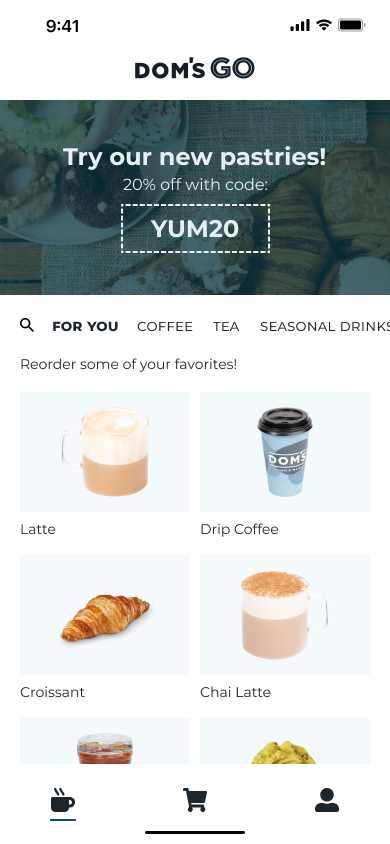
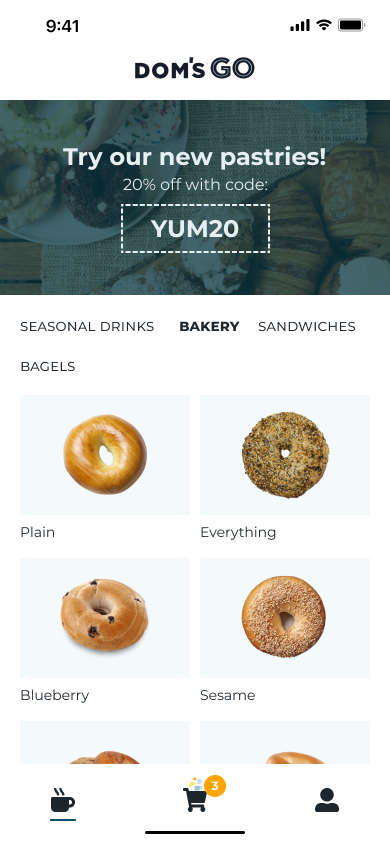
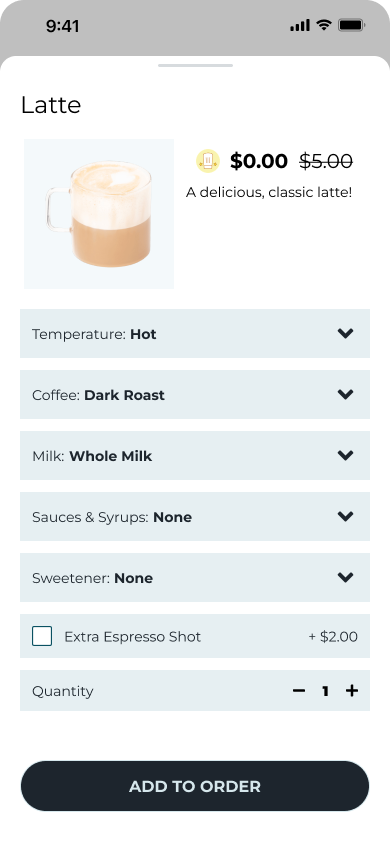
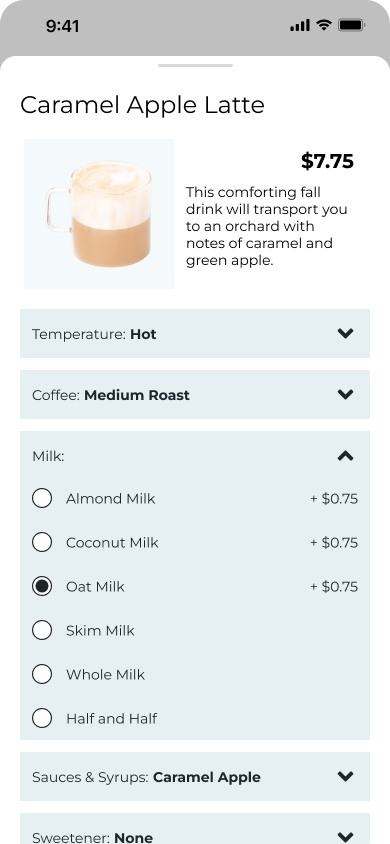
cart
In the Cart section, the user sees any items that they have added to their order. From here they can click back into an item to change any customizations or the quantity and they can swipe to delete the item from the order entirely. I kept the Cart section simple as well, the user is provided an overview of each item that they ordered as well as the total cost of the order. The user has the option to pay with Stars (which are reward points earned by shopping at Dom’s) and enter a discount code. Payment, pickup location, and pickup time can all be defaulted in the user’s Profile for convenience but can of course be changed if the user needs. Once the user places the order, they are presented with a summary of their order with details on when their order will be ready to be picked up.
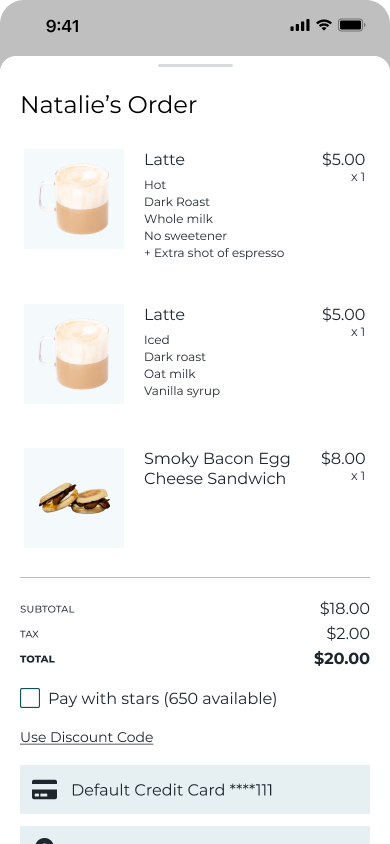
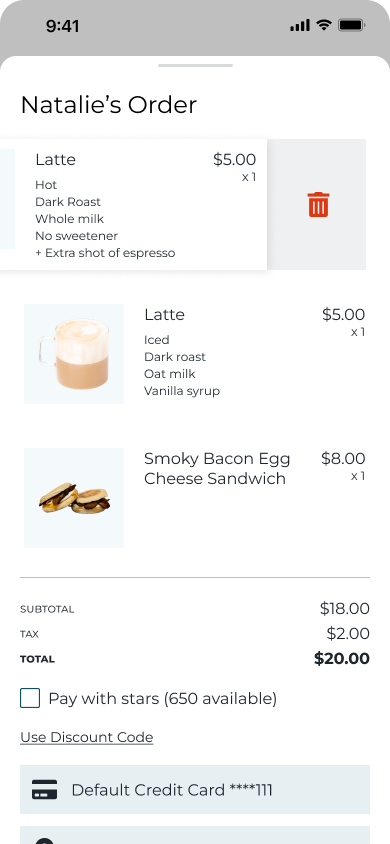
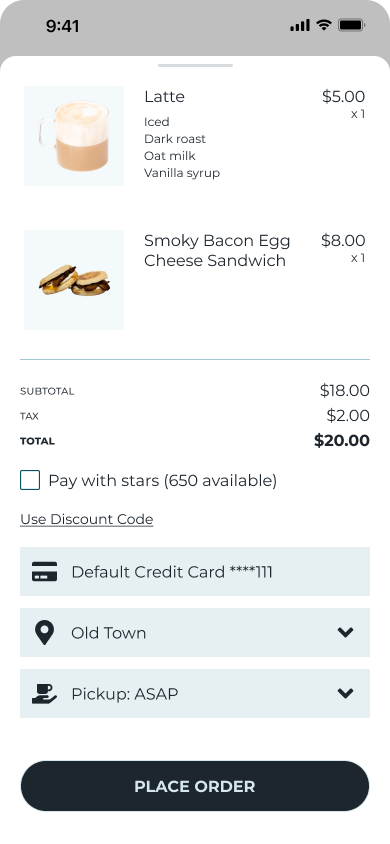
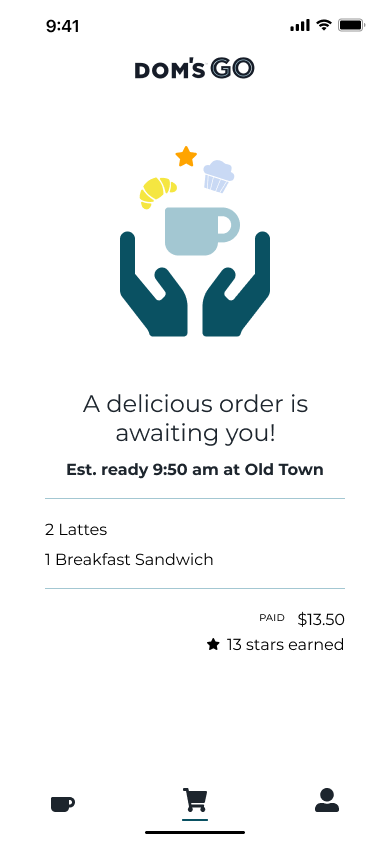
profile
In the Profile section, the user can view details about their account and set default preferences that carry over into the Ordering and Cart section. Depending on the user’s rewards status (either Foodie, Sous Chef, or Master Chef), they can see the perks they get with their status, how many Stars they need to earn to get to the next rewards level, and when their status will expire. The user can also use this section to set their details and preferences.
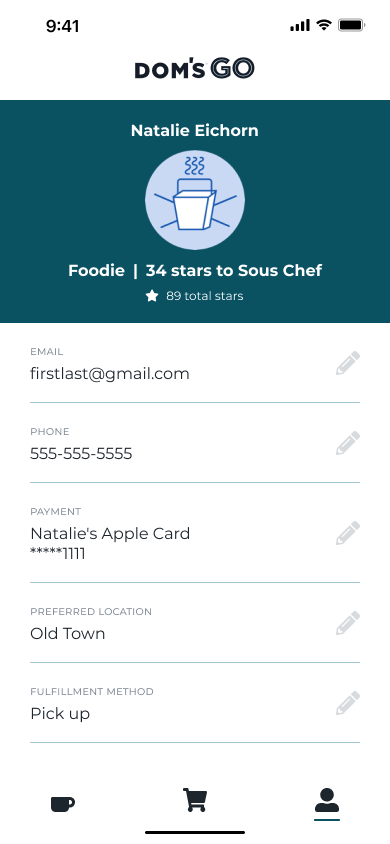
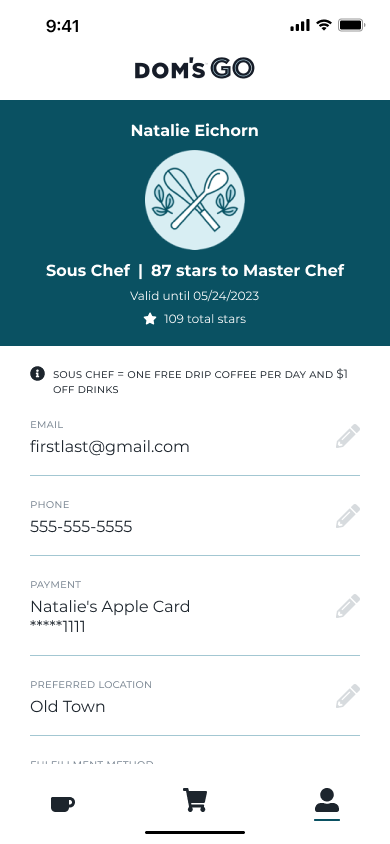
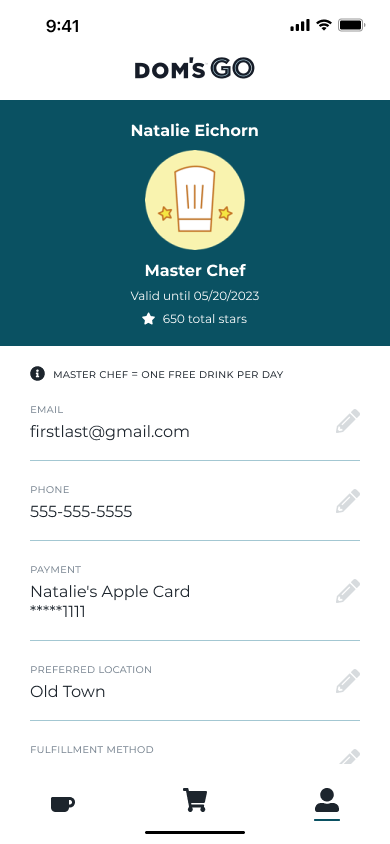
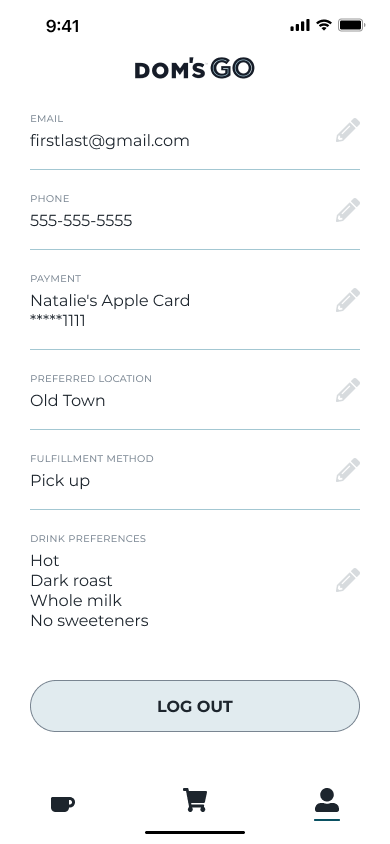
Please check out the Figma I created for this project.
See the app in action!! Check out the prototype here.
Set the screen to "Fill screen" using the Options tab for the best viewing experience
persona experiences
I also created a couple personas to guide my experiences. You can meet the personas below and view their experience tracks here.
the old app
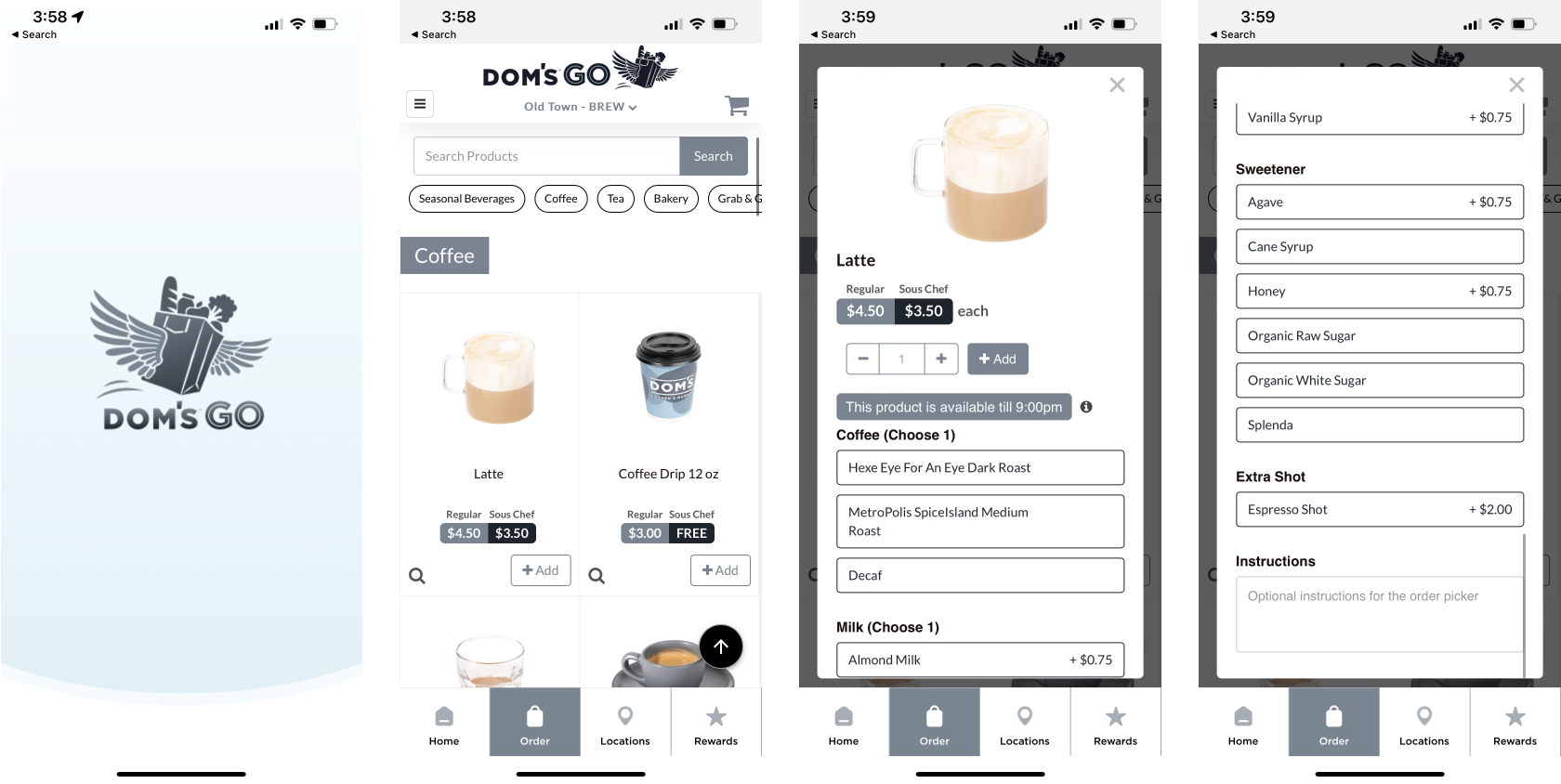
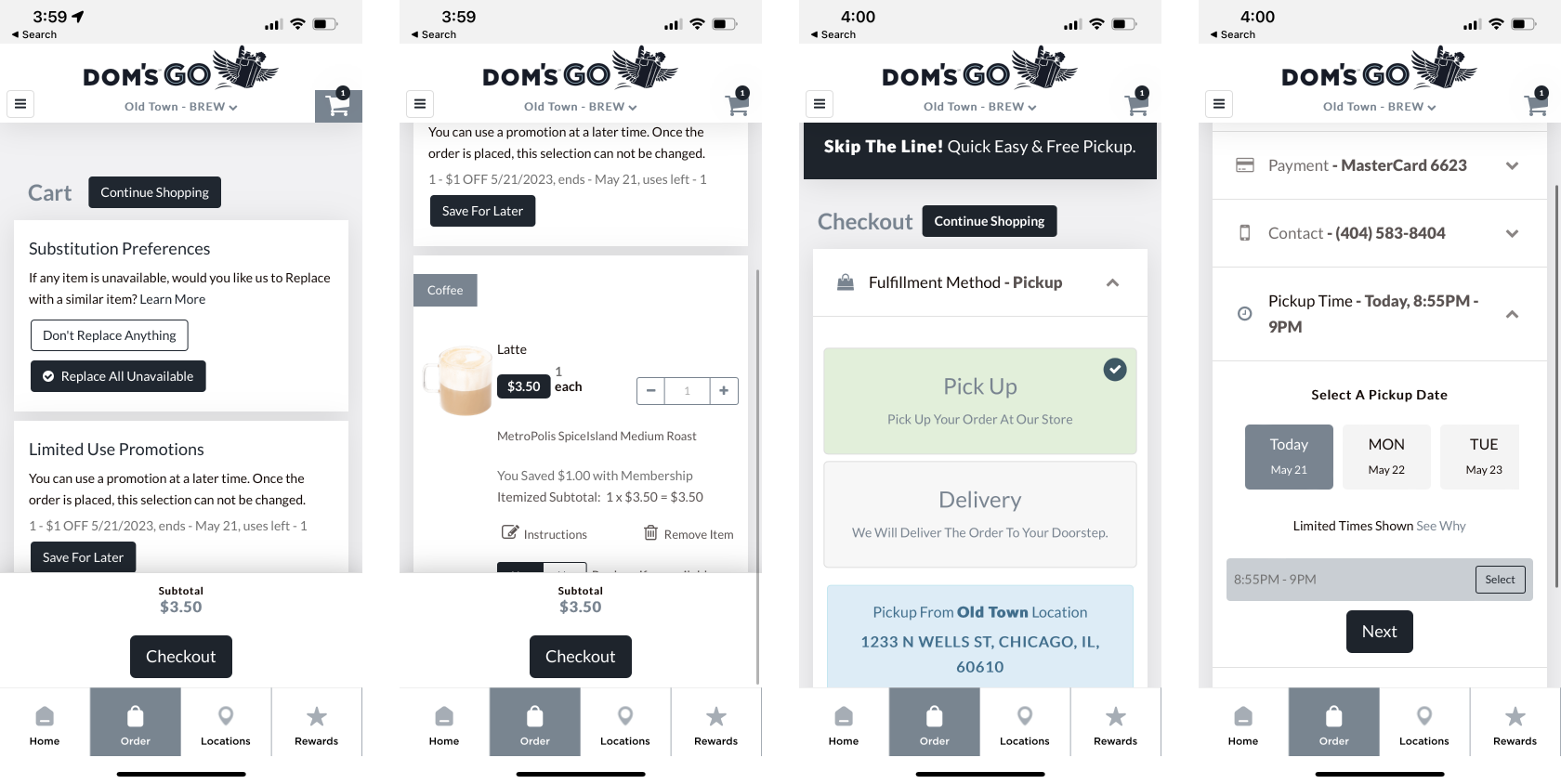
| old app issues | new app solutions |
|---|---|
| Cluttered, and not super clear. | Simplistic design that highlights products and information. |
| 10 clicks to get a drip coffee | 4 clicks to get a drip coffee (thanks to preset preferences!) |
| No way to reorder favorites/frequently ordered items | For you section that keeps most ordered items and recently ordered items. Sorts by having the most ordered items first and then recently ordered items, so your daily coffee is always at the top |
| Long list of customization options | Dropdowns with defaults that were set in settings, so if you constantly re order the same things, you don’t have to reselect them each time |
| Have to select location and delivery options every time | Location defaults and delivery options can be preset in settings and then easily changed with dropdowns |
